 Adobe Stock appears to be the image service that came out of nowhere. Usually, when a new MicroStock agency enters into play, it starts out small. Gradually, with the help of many contributors over a period of time, the agency eventually gets a healthy library of images. That doesn’t appear to be the case with Adobe Stock.
Adobe Stock appears to be the image service that came out of nowhere. Usually, when a new MicroStock agency enters into play, it starts out small. Gradually, with the help of many contributors over a period of time, the agency eventually gets a healthy library of images. That doesn’t appear to be the case with Adobe Stock.
Adobe announced that it would be acquiring Fotolia on December 11, 2014. Fotolia was a small, privately owned company dealing in royalty-free stock images. Adobe acquired it for $800 million in cash. I don’t know about you, but I don’t exactly have $800 million lying around to acquire a photo stock agency. Adobe did – and that’s exactly what they did. They went from not having any type of stock agency to having one with over 40 million photos.
Get 10 Free Images
From now until the end of October 2015, new users of Adobe Stock you can receive one free month – the equivalent of 10 free images – as a part of their subscription. Indeed, their 10 images per month plan goes for $29.99. If you were to sign up for an entire year upfront on that particular plan, they would refund you the $29.99 – thereby compensating you for one free month.
After Adobe had acquired Fotolia, they were quiet for about six months. Then, in June 2015, they came out with Adobe Stock. They made the decision to leave Fotolia alone and allowed to be its own business entity, running the way it was before. That way, the current subscribers of Fotolia would not be forced to transition from one place to the next. People don’t like change. Adobe recognized that and decided to let sleeping dogs lie. This offer they have for 10 free images is a special introductory offer they have going on from June to October 2015.
The Transition to SaaS
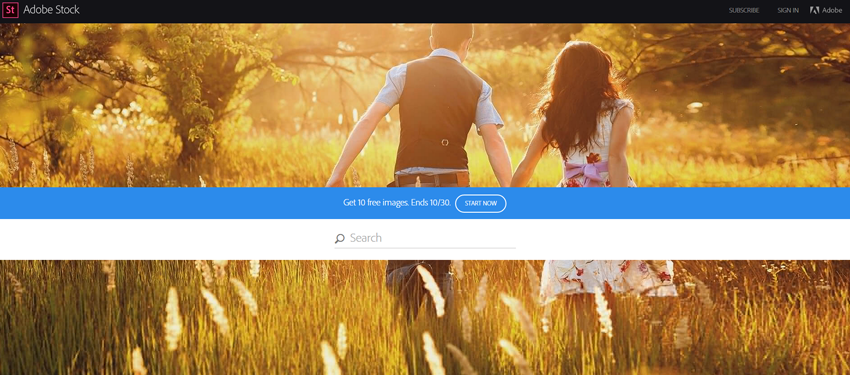
In the past, Adobe’s biggest and most lucrative program – Photoshop – would easily run you about $1000. Adobe has shied away from the traditional business model of paying for unlimited usage of one of their software applications upfront. Instead, they have embraced the cloud and are now offering Photoshop, along with every other Creative Cloud application is a Software as a Service business model.
The transition to SaaS was smart. Adobe can now offer Photoshop around $20 per month. You pay for the privilege to use it every month. The difference is that you don’t download it on your computer and call it your own. This pushed the price way down allowing the number of Adobe customers to shoot way up. It makes Adobe Photoshop affordable and completely legal and profitable. The same deal applies to every other Creative Cloud application. A subscription to a single application will run you $20 a month. If you want Adobe’s entire Creative Cloud offering, you can pay $50 month. For $30 more, or $80 per month, you can get access to Adobe’s entire Creative Cloud offering – along with every application that goes with it – and access to Adobe Stock. This puts Adobe’s entire lineup in the hands of most businesses.
Adobe does not cater specifically to the marketing professional – and for good reason. Historically speaking, the majority of Adobe’s customers have not been marketing professionals. They have been creative professionals. Creative professionals may occasionally use their images for advertising, but these are the graphic designers and the digital illustrators that use Adobe products to create something original. You’ll soon realize that Adobe does not offer the cheapest stock photo images. However, their expertly curated image library more than speaks for itself when you see what they have to offer. Unlike your typical stock photo agency, you’ll find an entire library that houses a particular artistic and creative touch that other agencies are lacking. However, if this is what you’e looking for, you finally found the right place.
The Seamless Experience
Adobe offers something else as a subscriber of Adobe Stock. If you are a Creative Cloud subscriber, you can enjoy a seamless experience between purchasing a photo and editing it in Photoshop. From Photoshop, you can take it to any one of their other applications in the cloud to create a finished product. With most other MicroStock agencies, you need to purchase the photo, save it to your hard drive, and then import it into Photoshop for editing.
It seems like that’s a hassle if you consider the time that’s saved when you don’t need to explicitly save and then import every single photo that you plan on editing. Everything is taken care of for you directly within Photoshop. Simply open Photoshop – or any other one of their Creative Cloud applications – and you’ll never even need to leave the application or open a browser. You can browse Adobe Stock’s 40 million images from directly within the application. Furthermore, the image gets imported directly into the application for you, all ready to go.